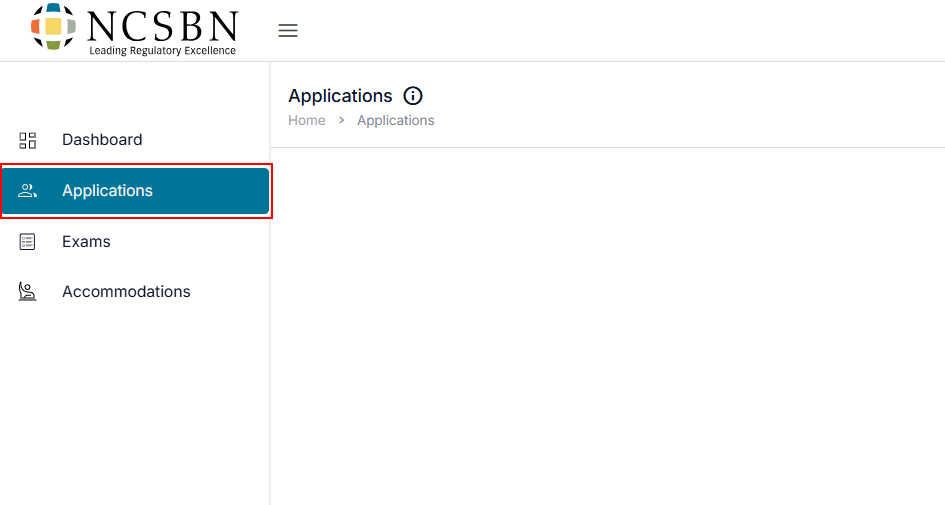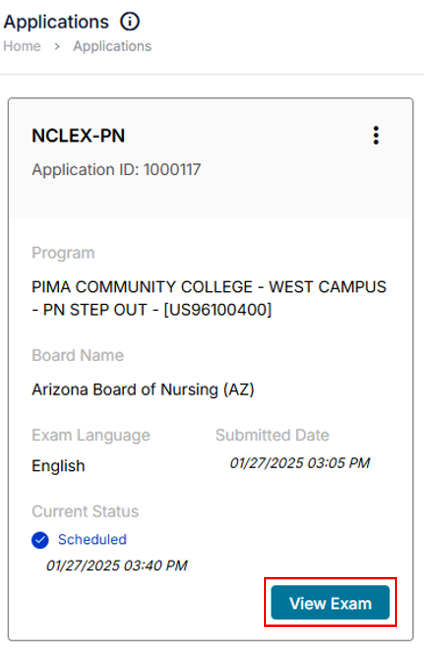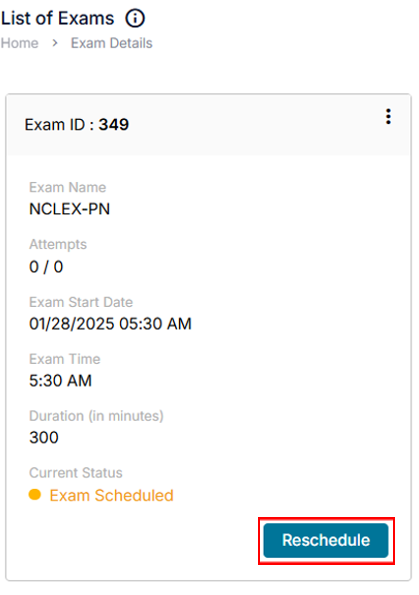Reschedule Exam
Note: To reschedule an exam, you must have an application with the status Exam Scheduled.
- Click the Applications icon on the left-side menu.
- Click View Exam and to see the List of Exams.
- Click Reschedule.
Note:
- The system will not allow rescheduling within three (3) days of the scheduled exam date.
- A rescheduling fee will apply if you attempt to reschedule within 10 business days of the scheduled exam date.
Reference Links:
- To reschedule an exam – Remote, refer to Section Scheduling an exam - Remote
- To reschedule an exam – Test Center, refer to Section Scheduling an exam – Test Center