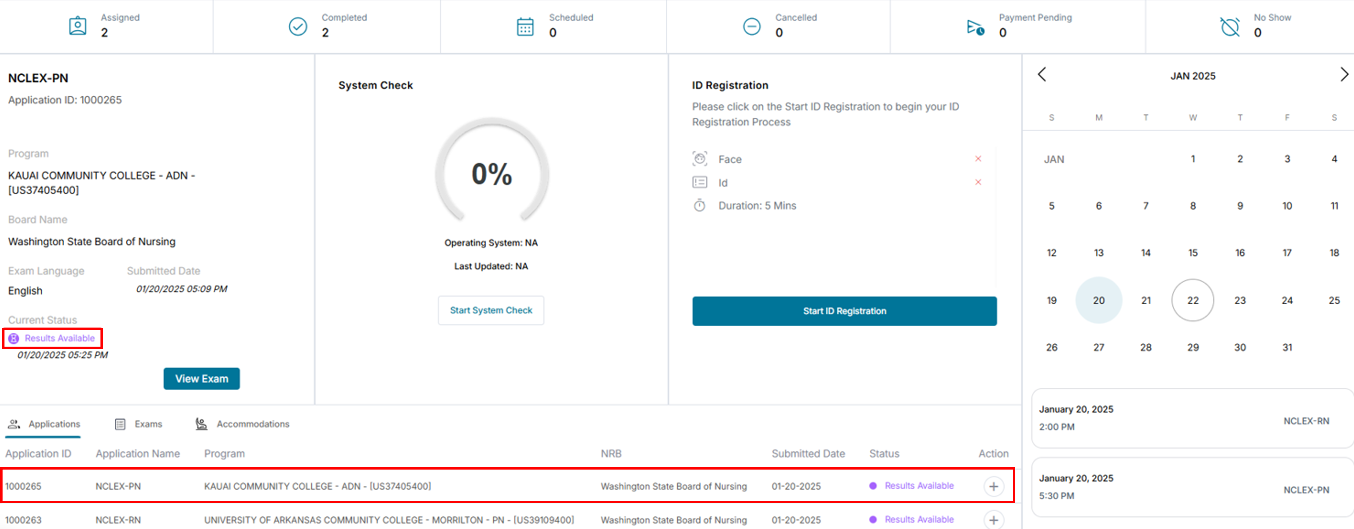View Results
Follow the steps below to view your exam results:
- On the Dashboard, the status of the application will be displayed as Results Available.
- On the top right corner, click the Profile option on the top navigation bar.
- Click the Examinations tab to see the exam status, which includes Result Available.
- Under the Action column, click the View icon.